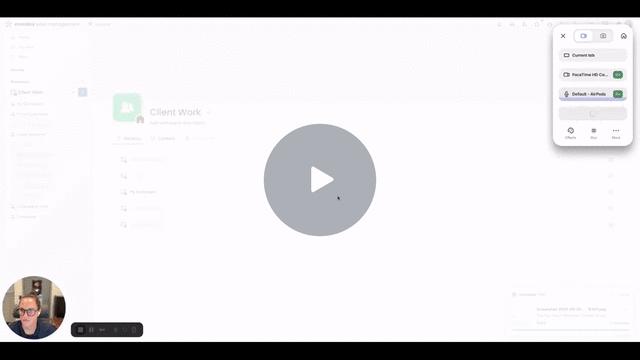📖 weekly read ↓
How I Organize Client Work in Monday.com (Without Drowning in Boards)
Most small teams overcomplicate project tools.
They spin up too many boards, add too many apps, and eventually spend more time managing the tool than the work itself.
Here’s the truth: you don’t need “perfect systems.”
You just need repeatable ones.
My Base Setup
- One master dashboard to track everything at a glance.
- Individual client boards to keep projects clean and separate.
That’s it. Nothing overwhelming.
Templated Boards = Faster Client Onboarding
Whenever I start with a new client, I duplicate a templated board.
It comes preloaded with:
- Placeholder tasks
- Recurring deliverables
- Prebuilt workflows
This way, I can spin up a client project in minutes — not hours.
Simple Automations That Save Time
A few lightweight automations keep things moving:
- Task reminders
- Follow-up nudges
- Date-based triggers
It’s enough to cut down the back-and-forth emails and Slack ping.
This setup saves hours compared to juggling email, Slack, and spreadsheets.
And it proves that simple, repeatable templates will always beat overcomplicated systems.